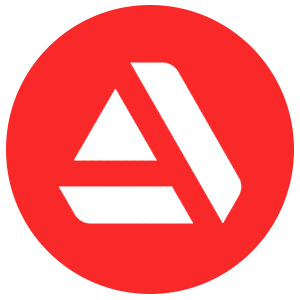Hidden Object Scene: Tips & Tricks How to Place Items
August 9, 2024
Continuing to reveal the secrets and nuances of creating Hidden Object games (HOG), we would like to talk about one of the most important stages in the pipeline of creating HOGs, which is in fact could be even split into two stages, namely HO (hidden object placement) and HP (HO postproduction). In this article, we will go into detail about HO, and have HP covered in the next one. But first of all, let's find out with you what the HO and HP actually are.
So, the HO (hidden object) stage involves working with hidden objects. At this stage, an artist selects and places the search objects evenly on the location according to the requirements of the scene, its story, and theme. HP (hidden postproduction) is the final and most significant stage of working with the scene. At this stage, the artist integrates all the objects into the overall background of the scene, making sure that the objects do not stick out and fit the benchmark.
When you start working on HO, it is essential to fully familiarize yourself with the scene story, review its description, mood board, reference board, and dialogues in that scene, trying to understand its mood. After that, you can start creating the list of items. Depending on the task, their quantity may range from 20 to 75+. It's better to come up with more because the approved list may change by 1-2 items for better scene quality. We also recommend providing references to confirm item relevance. Later we will delve into what items should be used and which should be avoided.

The main challenge in selecting items for a HOG is that multiple factors are to be taken into account. For instance, you have to consider all introductory information about the scene, dialogues, mood, and previous scenes to avoid item repetition. Also, keep it in mind that in the game events may take place in certain years, so consider all the specifics of this particular period. It's advisable to question each item and conduct a small research to understand whether it was invented in that time, what materials were used, how they looked, etc. All this will help you choose more interesting and, most importantly, relevant items for your scene.
Another important criterion is the location. For example, if you want to use animals or plants for your scene, make sure they are native to that specific location and time because some species disappear and migrate. Different regions of our planet may have items that are unique to that location, allowing you to diversify the game.

Later on, the story may take the characters to a completely different part of the world and you won't be able to use them anymore. It is important to note that a country's flag may also change over history, so make sure to verify the flag before using it.

Regarding items that should better be avoided, start with all unpleasant things for most people. Try to minimize the number of snakes, spiders, and similar items, using them only in specific locations where they are most appropriate.

It's also better to avoid religious and political themes. In addition to these items, be careful about tiny and thin objects, as they can be too challenging to find. It's also essential to place items logically, for example, kitchen utensils would look strange in a bedroom. When placing and selecting items, try telling additional small stories, group them, and put them logically.
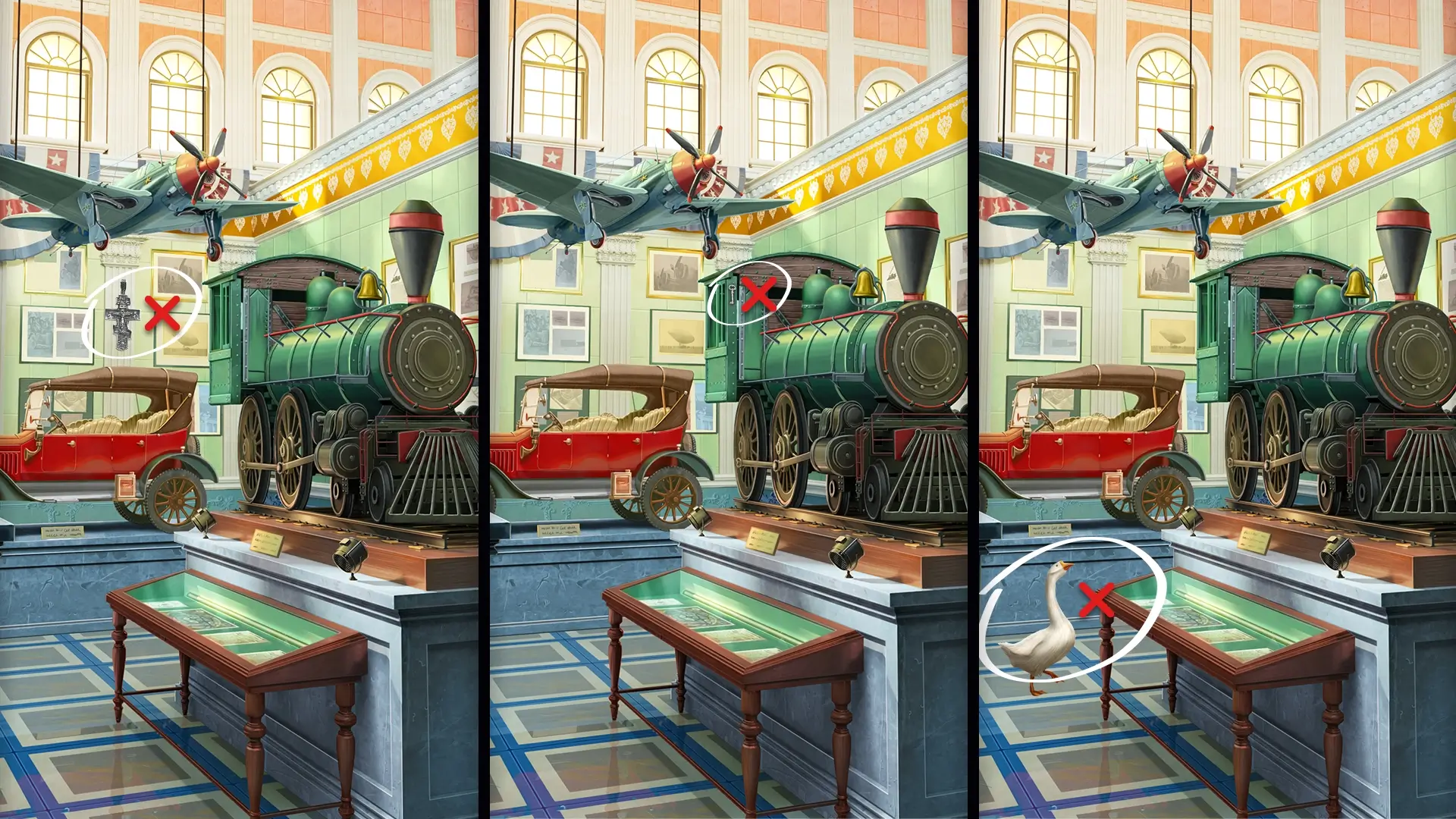
We also advise against placing items in a line, as it looks quite boring for a player. For better discoverability, place small items in the foreground, medium ones in the middle, and large ones in the background. Thus, the scene will feature items of various size and shape, enriching the gameplay. Therefore, avoid uniformity in items according to any criteria (color, size, or shape), as it makes the game less engaging. Also, don't overload any part of the location – arrange items evenly to avoid clutter and emptiness.
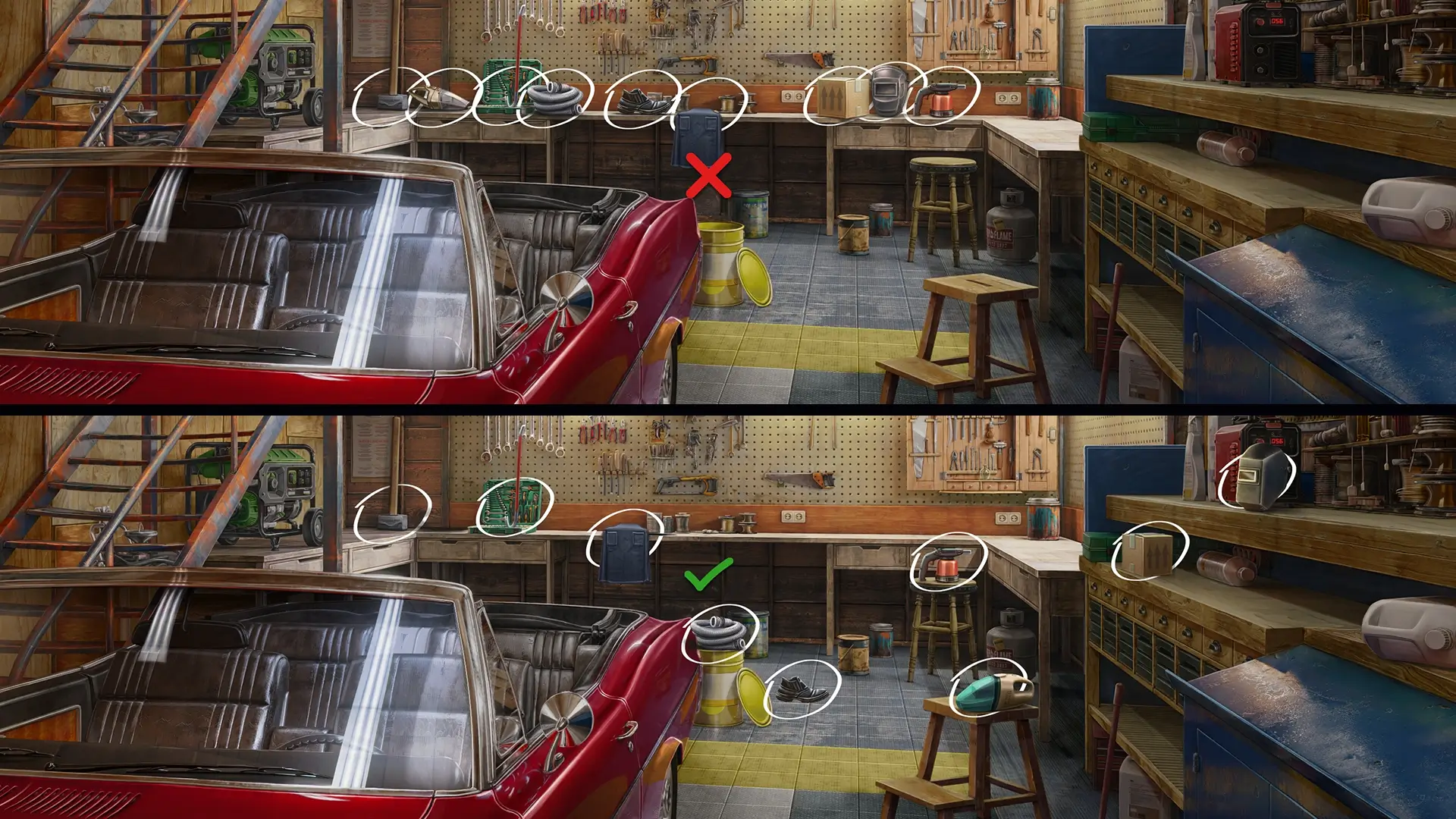
If the gameplay provides for the feature, think of changing the item shape, for example, a live bird or a drawing of a bird. Thus, the seek-and-find gameplay becomes way more compelling.

Having dealt with suitable items at this stage, all that's left is to select clipart for further integration or sketch it by hand, arrange all items correctly in terms of angle, perspective, and scale. To achieve this, in the 3D stage, it's better to place figures in the location. This ensures that after the HP stage, they become an integral part of the background. But here another point arises: the items must not violate any copyrights, and have a license for public/business use. It's best to have a link confirming this even at the stage of drafting the item list. Apart from clipart, you can use AI generation, but it depends on your agreements with the client and their policy. Some companies still don’t use AI tools for precautionary reasons.
Most importantly, remember that the players’ involvement in the game depends on your work. Therefore, take maximum effort, carefully select and think through the items. In the next article, we will discuss the final stage of integrating our items into the background, covering the key points to pay attention to.
Thanks for your attention! Stay tuned.